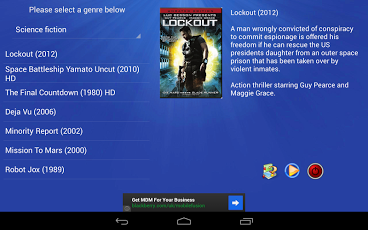MovieBox 4
Free Version
Publisher Description
MovieBox presents you with videos you can play anytime, all categorised by genre and with synopsis and poster image to help you find what you want - when you want it.It's an app that contains an internal database of videos (films, concerts, documentaries and tv series) hosted on YouTube that are manually verified as working before inclusion so, unlike similar apps which simply search YouTube for you on the fly and end up returning masses of broken or mislabeled links, MovieBox will help you cut through the rubbish and find the good stuff.Find a video you like, touch its title and you'll see a write up telling you more about it as well as a poster image which you can see full size by pressing on it.Why use this app?If you've tried finding movies, documentaries etcetera on YouTube you'll know you can spend hours trawling through pages of videos to find the one video you actually wanted, and with many videos deliberately mislabeled by uploaders who just want the extra clicks this can be hard work. Now you can simply browse through a list of videos that have already been checked as working.Simply press the play button when you have the details on screen of a video you like and the YouTube player will launch with your chosen video.All videos are in English and verified as working in the UK on mobile devices. The application has a detailed help file you can access at any time should you need it, and which should answer any questions you may have.This is the ad supported version of MovieBox,This means there is a small unobtrusive advert at the very bottom of the screen. You will not see any MovieBox adverts in your notification bar or anywhere other than at the bottom of the applications main screen and you will not be made to click any adverts either.This app is completely free with no catches and no hidden or invasive advertising, the adverts you see at the bottom of the main screen support further development and updates, while clicking on an ad will generate a small amount of revenue that helps support MovieBox updates you do not need to click on any of them to use the application.If you find that some videos are not working check for an update to MovieBox, looking at the recent changes section for MovieBox on the Play Store will tell you if there is an update. MovieBox is updated regularly to remove videos that no longer work, and to add new videos.NOTE: Someone seems to be rating this one star for no apparent reason, if that person reads this please email explaining why you think it warrants a low rating or leave a review comment explaining why.Otherwise it unfairly lowers the rating when the app itself has very good comments and ratings. If the rating is genuine you would be helping improve it by explaining what you dislike.There may sometimes be a small number of videos that do not work, this happens when the video has been removed from YouTube or made private after MovieBox has been updated. Although MovieBox is updated several times a month some videos may be removed by YouTube before MovieBox has been updated to reflect this.All videos are hosted on YouTube. This app does NOT do the actual streaming nor does it host the videos, it calls the YouTube player to do that so you will need the YouTube player installed. If you have problems streaming this is not to do with MovieBox but is either your internet connection or the YouTube application.
About MovieBox
MovieBox is a free app for Android published in the Other list of apps, part of Audio & Multimedia.
The company that develops MovieBox is FreeBytes. The latest version released by its developer is 4. This app was rated by 1 users of our site and has an average rating of 4.0.
To install MovieBox on your Android device, just click the green Continue To App button above to start the installation process. The app is listed on our website since 2013-06-17 and was downloaded 214 times. We have already checked if the download link is safe, however for your own protection we recommend that you scan the downloaded app with your antivirus. Your antivirus may detect the MovieBox as malware as malware if the download link to com.admoviebox is broken.
How to install MovieBox on your Android device:
- Click on the Continue To App button on our website. This will redirect you to Google Play.
- Once the MovieBox is shown in the Google Play listing of your Android device, you can start its download and installation. Tap on the Install button located below the search bar and to the right of the app icon.
- A pop-up window with the permissions required by MovieBox will be shown. Click on Accept to continue the process.
- MovieBox will be downloaded onto your device, displaying a progress. Once the download completes, the installation will start and you'll get a notification after the installation is finished.